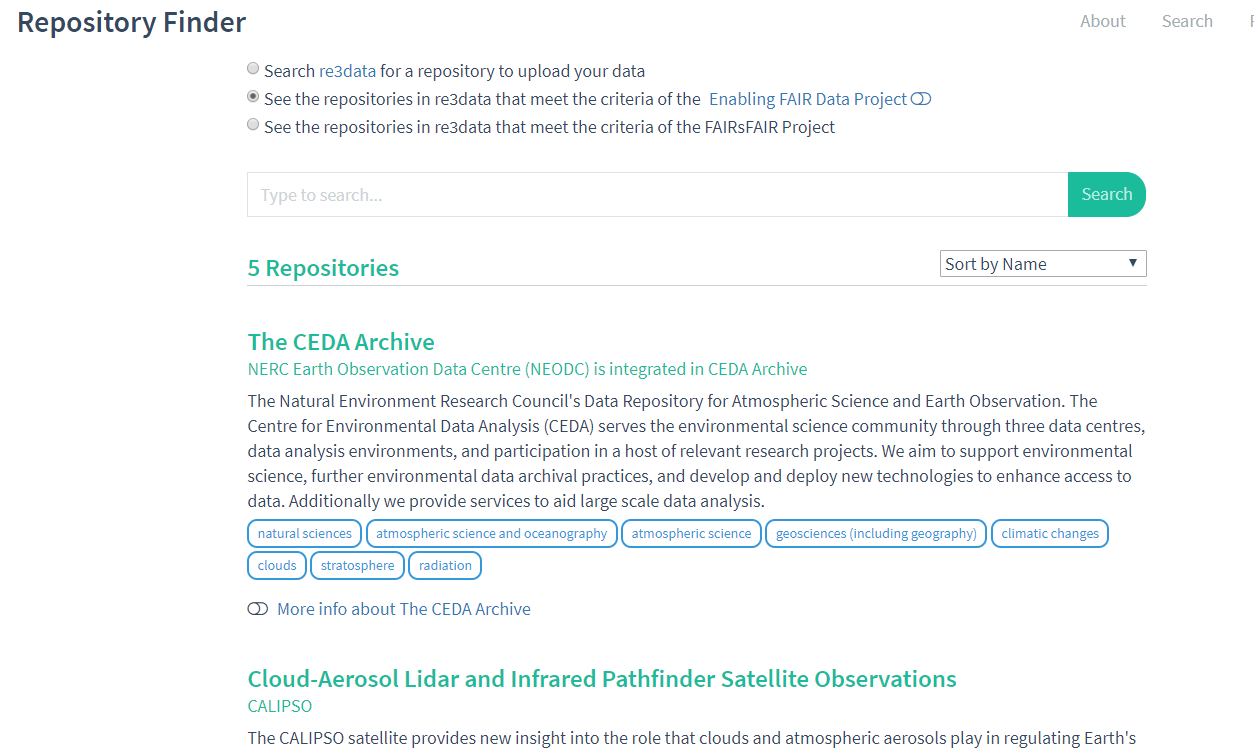Data Archiving Guidance
In accordance with AMS policy, authors are expected to deposit all core research outputs (data, software, appropriate samples and sample descriptions) in FAIR-aligned repositories, if possible. When considering the most appropriate repositories for your data, please keep in mind the following prioritization:
- Funder requirements.Funders may have specific repositories that must be used as a condition of the grant under which the work was performed.
- Domain repositories. A repository that specializes in data for your scientific domain is highly recommended.
- Institutional repositories.Many universities and research organizations provide local data management support, usually through the institutional library.
- High performance computing centers. In research using computer models and simulations that involve generating and/or analyzing high volume data, the operations team at the center may have recommendations for data management, storage, and preservation.
- General respositories such as Figshare, Dryad, Zenodo, Mendeley Data, and Open Science Framework may be used if no other repositories in the categories above are appropriate.
If none of the above options are available or appropriate, authors must provide a transparent process to make the data available to anyone upon request, but article supplemental material should no longer be used as a primary archive for data.
A tool that is available to help authors identify appropriate domain repositories is the Repository Finder tool, developed by DataCite for the Enabling FAIR Data project. Please refer below to Steps for Using Repository Finder for detailed instructions. This tool uses the content of re3data.org, a registry of repositories, to allow authors to search by topic and lists repositories that currently are accepting data to support publication, including those that are certified and support the FAIR principles.
Steps for Using Repository Finder
- Go to Repository Finder
- Click on the link in the first line under the search box (see image below). Do not use the search box.
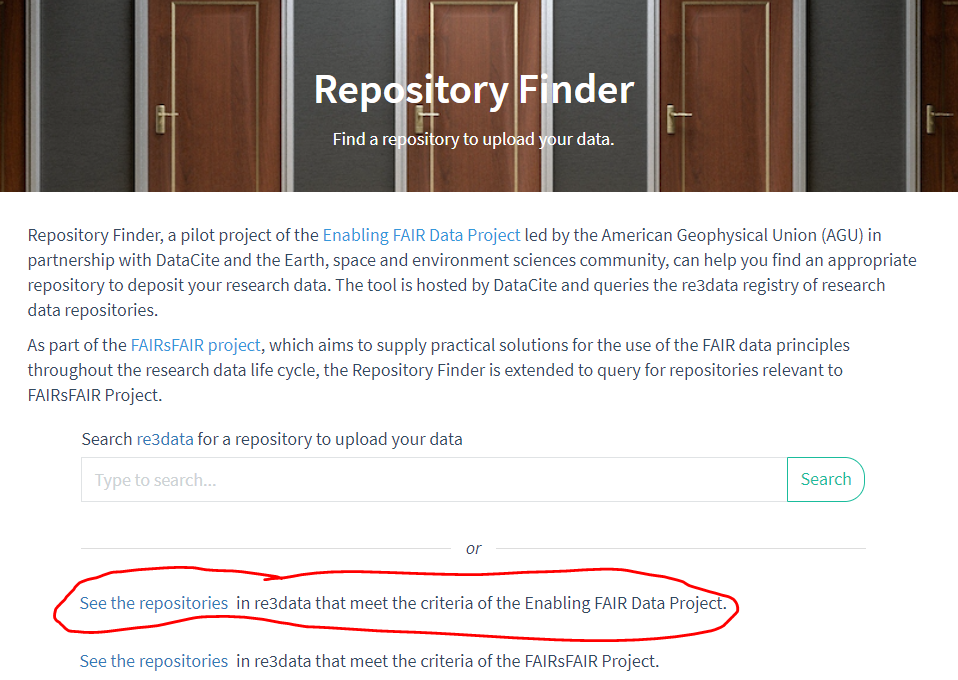
- Click on the second radio button “See the repositories in re3data that meet the criteria of the Enabling FAIR Data Project”.
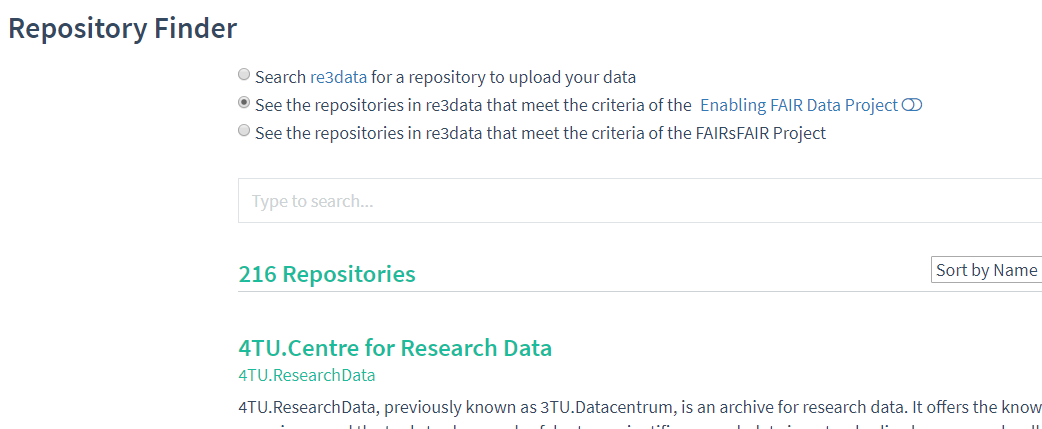
- Type in the relevant domain or subject area and click Search.
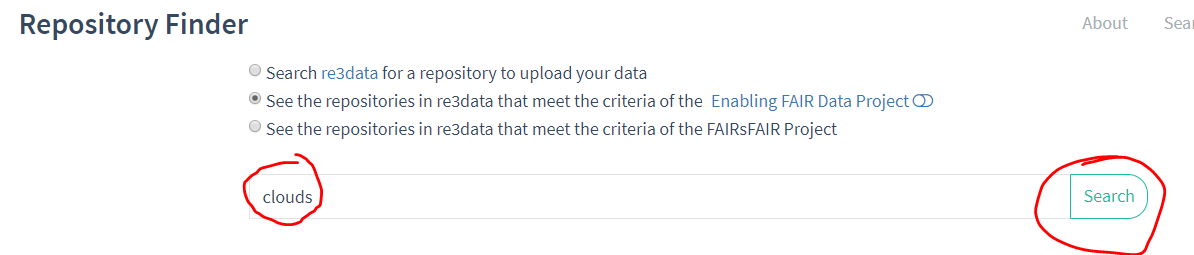
- The results will show a list of possible repositories.