Frequently Asked Questions
How do I access the presentations?
Conference materials such as pre-recorded presentations, ePosters, and pdfs are available to registered attendees in the online program. Login to the online program using the email address used to register for the conference.
https://ams.confex.com/ams/19Mountain/meetingapp.cgi/Login/current
If you do not have an active login or have forgotten your password, please create one or request a password reset.
To ensure that you all of the most up to date content, please visit this link periodically to clear your cache: https://ams.confex.com/ams/19Mountain/meetingapp.cgi?clearcache=1
Please be sure to review as many presentations as possible prior to the conference so you are ready to direct questions during the live sessions.If you do not see the pre-recorded presentations or ePoster files upon login or need technical support, please contact [email protected]
Will sessions be recorded and archived for later viewing? If so, when will they be available?
Presentations that have opted in to recording will be made available to all attendees after the conclusion of the meeting.
Recordings will be posted in the online program twenty-four hours after each session.
Until 14 September, you will be able to access the online program and view all content (pre-recorded presentations, videos from live keynotes, sessions and discussions, ePosters, and supplementary information uploaded by authors). You will also be able to continue conversations about sessions and talks by asking/answering questions in the Q&A chat boxes as well as connecting with authors (click on any author name in the author index tab or anywhere within the online program and click the “Connect” button). We also encourage you to continue the conversation in the 19th Conference on Mountain Meteorology Event Community until July 2022, when the 20th Conference on Mountain Meteorology will take place. If you need help accessing it, please visit the FAQ page or email [email protected].
On 15 September, we will allow anyone to access the online program as we do with all AMS Meetings. Viewers, including those that registered for the conference, will be able to view content (pre-recorded presentations, videos from live keynotes, sessions and discussions, ePosters, and supplementary information uploaded by authors) but will not be able see or use the Q&A boxes or be able to connect with authors.
How do I access live sessions?
TWENTY minutes before the scheduled live session time, a Grey Button saying "Join Now" with a link to the GoToWebinar or GoToMeeting will appear in the online program. Not seeing the button?
- Please be sure you are logged into the online program using the email used for registration. You may need to create a confex account with the same email if you have not done so already.
- Visit this link to clear your cache: https://ams.confex.com/ams/19Mountain/meetingapp.cgi?clearcache=1
Example:
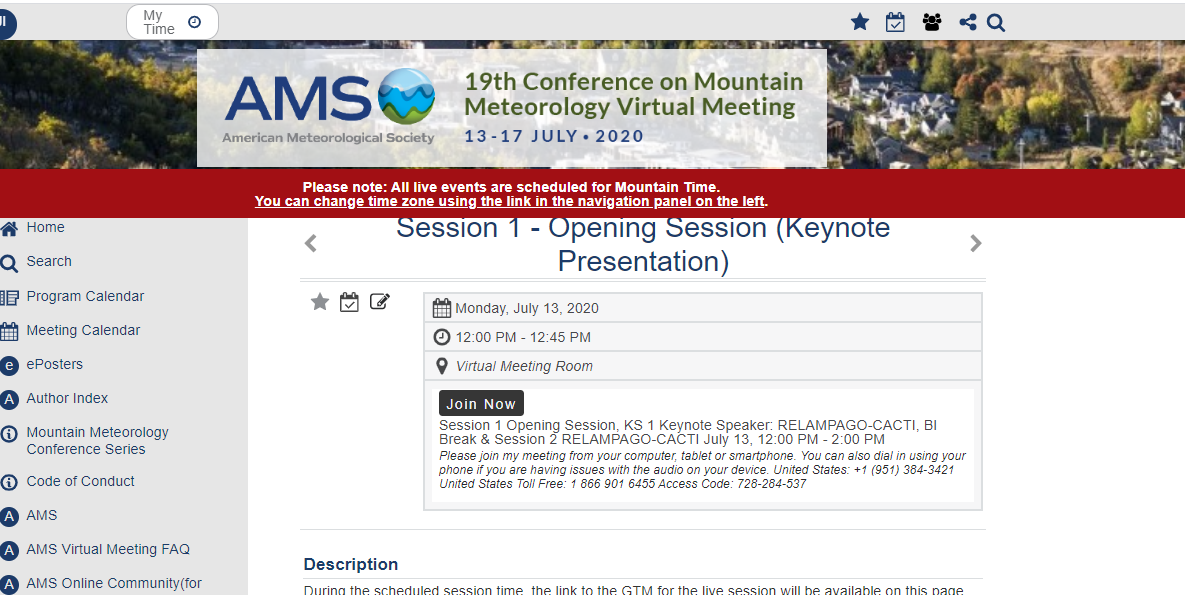
Live technical sessions (Keynotes, Sessions 1-11, Panel Discussions, and the Concluding Session) will be held using GoToWebinar.
Live networking sessions (Icebreaker on Monday and Networking Breakouts on Tuesday, Wednesday and Thursday) will be held using GoToMeeting.
To ensure that you have the best conference experience possible, please download and familiarize yourself with BOTH GoToWebinar AND GoToMeeting.
How can I become more familiar with GoToWebinar (for Technical Sessions) and GoToMeeting (for Networking Sessions)?
Here are some helpful resources to guide you through the process. Here are a few resources to get you
GoToWebinar Step by Step Instructions (for Technical Sessions):
- Download GoToWebinar before the conference: https://support.goto.com/webinar/help/download-now-g2w010002
- Learn how to Join a GoToWebinar and familiarize yourself with GoToWebinar here: Video: GoToWebinar Quick Start
- Before joining, be sure to check system requirements to avoid any connection issues.
- When you are ready to join the live session, and up to 20 minutes before the scheduled start time, click the link dark gray "Join Now" button in the online program to launch the GoToWebinar.
- Register for the GoToWebinar by entering your name and email address. You will need to do this for each GoToWebinar session during the conference.
- From the GoToWebinar registration page, you can click "join the webinar" or click the blue "Join Webinar" button in the confirmation email from Tech Support.
- If you try to join more than 5 minutes before the scheduled session start time, you will be placed in a waiting room (you will see a window that says "Waiting for Organizer to Start the Meeting" until Tech Support starts the GoToWebinar.
- For best results in GoToWebinar:
- Connect using a highspeed, wired internet connection.
- Use a headset with a microphone.
- Your microphone will be muted upon entry. Raise your hand to be unmuted by an organizer.
- Ask content questions using the question box within the GoToWebinar session. Only moderators/session chairs/presenters will be able to see your question.
- Email [email protected] or Confex if you’re having technical difficulties.
- For GoToWebinar specific questions, visit GoToWebinar Help.
GoToMeeting Tips:
- Download GoToMeeting: https://support.goto.com/meeting/help/download-now-g2m010002.
- Familiarize yourself with GoToMeeting here: Video: GoToMeeting In-session features.
- For the best experience in GoToMeeting:
- Mute your microphone when not speaking.
- Use “Everyone” View when socializing.
- Use “Who's Talking” View all other times.
- Use the chat panel to ask a content question or to connect with your fellow attendees.
- Practice screen sharing, muting/un-muting (yourself and others), disabling/enabling video, and use of the chat function. We highly recommend that you practice screensharing etc. before joining your first Networking Session. Many users need to adjust their system preferences and then log back into GoToMeeting the first time they try to use these features.
- Email [email protected] or Confex if you’re having technical difficulties.
- For GoToMeeting specific help, visit GoToMeeting Help.
Why not use Zoom?
We certainly understand that many participants have familiarity with Zoom and prefer this platform to others. Unfortunately some government entities are prohibiting the use of Zoom, where GoToWebinar and GoToMeeting offers an all-inclusive experience for the AMS community. It's important to familiarize yourself with the GoToWebinar and GoToMeeting and trust that it will be a seamless transition with some preparation.
Why is the 19th Conference on Mountain Meteorology Virtual Meeting being held as a virtual event?
Like many organizations, we are closely monitoring the outbreak of the respiratory disease called the “coronavirus disease 2019” or “COVID-19” and its effect on our meetings and events. Our highest priority remains the health and safety of our attendees, staff, and communities in which our meetings will take place. While we had been hopeful that we could hold our meetings and events as planned, after the release of recommendations from the Centers for Disease Control and Prevention (CDC), the announcement by the World Health Organization (WHO) declaring a pandemic, as well as numerous university and institutional travel restrictions, it was clear that we must change our plans.
Thus, the 19th AMS Conference on Mountain Meteorology will take place in a virtual format. As we are not able to meet in person as planned, we have changed the format of conference to one that is conducive to virtual learning and collaboration.
While we acknowledge that face to face interactions are a vital part of our usual Mountain Meteorology Conferences, we hope that this alternate format allows us to share our science and interact with one another as best we can. We hope that by eliminating travel costs and setting registration rates as low as possible, we can maximize participation in the conference.
For additional information on AMS Meetings and COVID-19, please view our webpage.
What is the schedule for the virtual symposium?
The conference will run five days, Monday, July 13 through Friday, July 17 in Mountain Daylight Time. This will include all five days of live sessions, pre-recorded oral presentations, posters sessions, and networking opportunities.
- During the keynote sessions, keynote speakers will present live, in real-time using GoToWebinar.
- All other oral presentations have been pre-recorded, 15-minutes in length, and are currently posted in the online program. Please note: all attendees should view these talks before the live session during the week of 13-17 July. Attendees can ask questions before, during, and after the conference using the Q&A chat box on the abstract or session pages in the online program. During the live session, each oral presenter will show one slide and field questions from attendees using the GoToWebinar chat feature.
- Additionally, attendees will have the ability to network with one another using GoToMeeting during the the Icebreaker on Monday as well as the Networking Breakouts on Tuesday, Wednesday, and Thursday.
Links to all live sessions will be available in the online program and will begin each day at 10AM MT. You can view the conference schedule here. Additionally, you can view the ‘conference at a glance’ here.
What time zone will be used for virtual sessions?
All live sessions will take place in Mountain Daylight Time (MT). Attendees will have the ability to change the time display to reflect the user’s current timezone on the left-hand control panel in the online program.
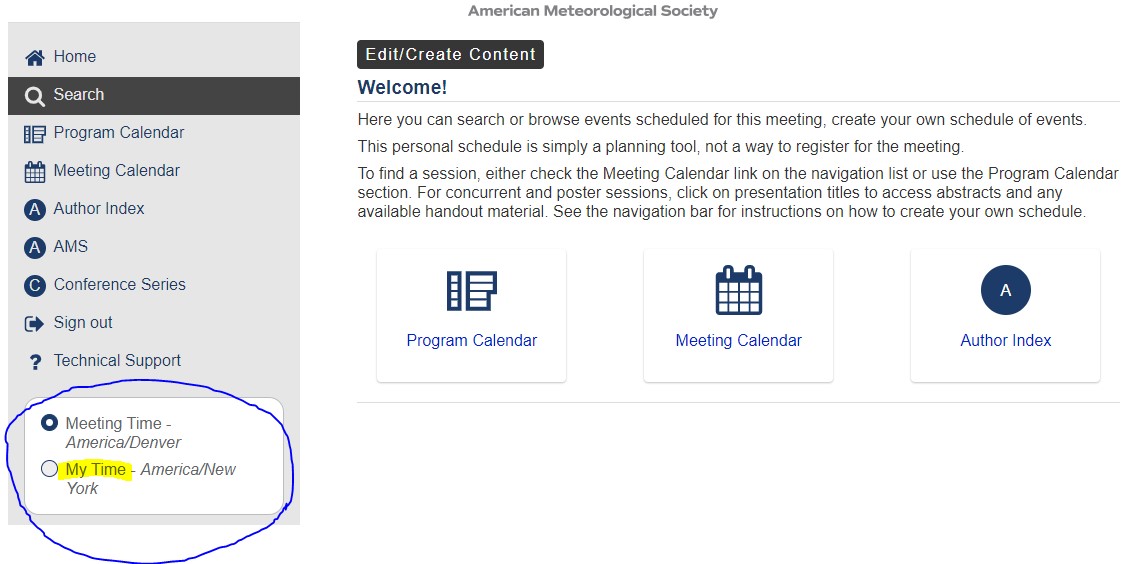
What elements of the traditional AMS meeting will the virtual forum include?
The virtual conference includes:
- Live keynote speakers
- Prerecorded 15-min speaker presentations
- Live sessions that will include summaries by each prerecorded presenter followed by a q&a/discussion period
- Live panel discussions
- E-poster sessions
- Live networking events
Will there be any networking opportunities during the conference?
Yes! Networking opportunities will take place each day during the conference for attendees and presenters to interact more closely. This will include an Icebreaker event on Monday at 4:00PM MT, Networking Session 1 on Monday at 11:25 AM MT, Networking Session 2 on Wednesday at 3:35 PM MT, and Networking Session 3 on Thursday at 11:25 AM MT. These events will take place in GoToMeeting. We also encourage all attendees to connect with each other before, during, and after the conference in the AMS Community for the 19th Conference on Mountain Meteorology. To login, use your membership email and password at the here..
What is the AMS Community for the 19th Conference on Mountain Meteorology?
The community page allows registered attendees to post information, share files, and discuss the conference with each other.
To login, use your AMS account email and password at the AMS Online Community.
Once you have logged in, you will be able to view the 19th Conference on Mountain Meteorology Community within My Communities. This can be found in the dropdown menu Communities.
We encourage you to set your notifications to “real-time”. You can set your notifications once you are on the Conference’s community page by clicking the orange Settings button near the title, then on the right side of the display box, click your Email notifications button in blue, and set to “real-time”. This will inform you directly via email about any new posts or discussions.
When can I view poster presentations?
Registered attendees will be able to view posters by clicking on the ‘ePosters’ tab on in the online program. While e-Posters are available for viewing and q&a using the chat box (accessible by clicking on the poster title in the online program) before, during, and after the conference, we have set aside specific e-Poster preview times: Monday and Wednesday of the conference 12PM through 2PM MT. Poster presenters will be actively monitoring and responding to the Q&A chat box in the online program during the Poster Sessions on Tuesday, July 14, 2:00 PM - 3:15 PM MT and Thursday, July 16, 2:00 PM - 3:30 PM.
Some ePosters will have pre-recorded play and clickable zoom functions. For other's use the mouse scroll wheel to zoom in/out and click and drag mouse to pan
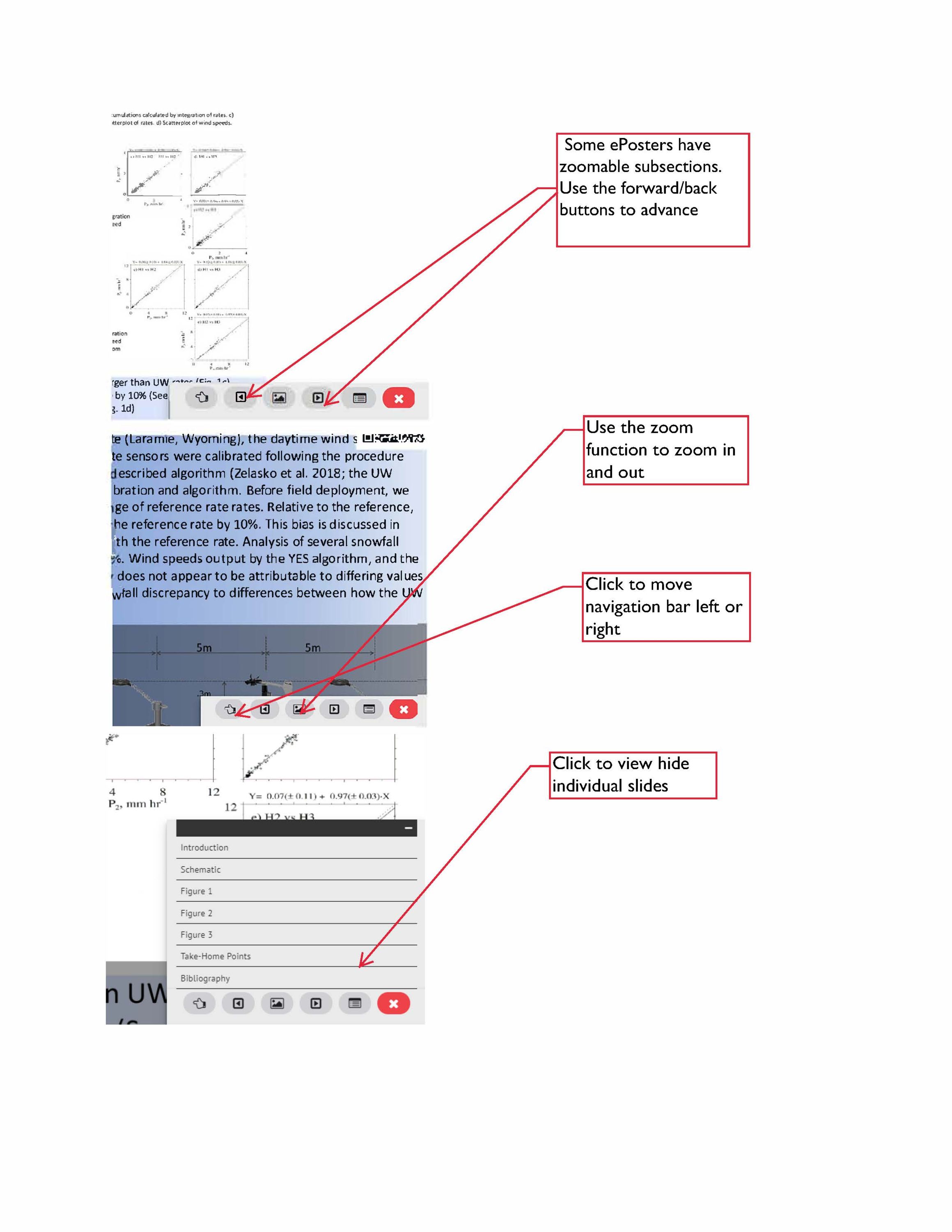
What do I get when I register for the virtual symposium?
Your registration grants you access to:
- all recorded presentations, e-Posters, and asynchronous Q&A in the online program before the conference
- all live keynote sessions, live sessions, panel discussions, live chat during sessions, networking opportunities during the conference, 13-17 July 2020
- all session recordings after the conclusion of the conference
How do I register?
Registration is now open! Visit the meeting web page for more details. Registration is now open through the end of the meeting.
If I am a presenter, do I have to register?
All presenters must pre-register for this event and register as a presenter here: https://www.ametsoc.org/meet/atreg/
Which registration type applies to me?
If you are presenting in the conference as a speaker, or in the poster session, you will need to register as a Presenter. If this does not apply to you, you will register as an Attendee. If you have additional questions as to which option applies to you, please email us at [email protected].
I am a presenter - how do I upload my presentation?
Please visit the Author and Presenter Information for comprehensive instructions to upload oral and poster presentations and more information.
Will attendees be able to ask questions and/or participate in the presentations, or are the sessions just going to consist of streamed presentations?
Registered attendees will also have the ability to ask questions and interact with authors in a few ways:
- If you are a coauthor and would like to help field questions during the live sessions, click the “raise your hand” button and tech support will unmute you
- Don’t be shy! We encourage you to ask questions using the question feature in GoToWebinar. If session chairs don’t get to your question, or you think of a question after the live session, please enter it in the Q&A chat boxes in the online program (they are available for whole sessions, or for individual abstracts) so that presenters can answer you after the session.
- If you are having trouble asking questions in GoToWebinar or using the Q&A chat boxes in the online program, please reach out to [email protected] or [email protected] and we’ll help!
- Ask a question using the Q&A chat box in the online program before, during and after the conference. Authors receive an email with an alert that a question has been asked.
- Use the question feature in GoToWebinar and chat feature in GoToMeeting during the sessions.
All oral presentations (with exception to the live keynote presentations and panel discussion) are pre-recorded and posted to the online program. All registered attendees should take the time to view these talks and prepare questions before sessions begin during the week of 13-17 July.
Furthermore, there will be several opportunities to network with authors and other registered attendees during the Icebreaker event on Monday and Networking Sessions Tuesday, Wednesday, and Thursday.
What if I used different emails to register for the conference and to submit my abstract, and I am unable to reply to questions on my talk?
Please [email protected] to have this issue resolved.
What happens if I am unable to see the session that I want to attend?
Most presentations will be recorded, archived and made available after the conference. If your connection does not allow you to participate live, we encourage you to access recorded sessions once they are made available (we will notify you once these presentations are made available).
What happens if there are technical issues during a session?
We will have technical support available during the event, please email Meetings or Confex if you have any technical difficulties. We also encourage you ask questions using the AMA scheduled on each day of the online program if you need help.
If you are wondering how to get help during the conference, we have several options:
- Email [email protected] with technical questions
- Email [email protected] with general conference questions or feedback.
- Start a discussion in the 19th Conference on Mountain Meteorology Event Community.
- Post your question or issue in one of the Ask Me Anything/AMA sections of the online program. Staff are actively monitoring the AMA throughout the conference.
Is there a PDF version of the conference schedule?
You can view the ‘conference at a glance’ here.
What equipment will I need to participate in the symposium as an attendee?
To view presentations and take part in a session, you will need a computer, smartphone or tablet. For interaction and engagement purposes, it is beneficial to have webcam capability. Additionally, we recommend using earbuds with a microphone to minimize background noise.
What equipment will I need to participate as a presenter?
Presenters will need a computer or tablet with a webcam. It would be preferred that you have headphones or earbuds with a microphone so your background noise is diminished as well.
What if I cannot get into sessions? Whom do I contact?
If you are struggling to get into a session, email [email protected]. The AMS Meetings department will be monitoring the sessions and are here to answer any questions. We also encourage you ask questions using the AMA scheduled on each day of the online program if you need help.
Will there be some training place where presenters can get connected to try and test the tool prior to the beginning of the conference?
Yes - training will be available to all presenters roughly 1 week prior to the conference. A doodle poll for training along with FAQ will be available here for session moderators and session chairs.