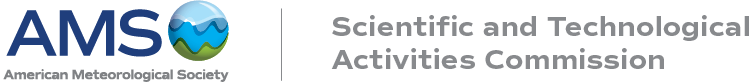The Header Graphic size 900x125 pixels with a 26 pixel border on top and a 56 pixel border aligned left. The AMS Seal floats above the header graphic.

Changing Header Image
- Bring up your home page via the editor window.
- Click on the Extended Attributes tab.
- Click the Browse button to select a new header image to upload.
- Click the Publish button. All pages within your section of the STAC site will now have the new header image.